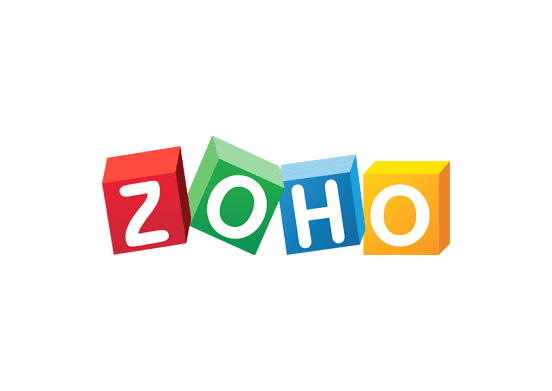Streamline Workflows with Zoho Integration
Enhance productivity and efficiency by integrating Zoho with your myGVM digital signage. Access Zoho applications seamlessly and keep your team informed and engaged.
HOW TO USE THE ZOHO APP
Get your creativity to the next level easily!
- Add the Zoho app from the app gallery.
- Provide a Name and an optional description for the app.
- Type your email and password to log in to your Zoho account.
- Choose the Refresh Interval of your graph (default rate is 180 seconds).
- Set the default duration for the app in a playlist.
- Click “Save,” and you’re done.
BENEFITS
How can using the Zoho app help you?
Unified Access
Use myGVM’s Zoho app for digital signage to provide your team with seamless access to productivity tools like Zoho CRM, Projects, and more.
Real-Time Updates
Stay updated with real-time changes and data from Zoho applications. Monitor project progress, sales leads, and customer interactions, ensuring that your team is always informed.
Efficient Collaboration
Foster collaboration by sharing Zoho data and updates on your digital screens. Keep your team aligned and engaged, enhancing overall productivity.
Custom Integration
Tailor the integration to meet your specific workflow requirements. Customize the display of Zoho data to align with your branding and design preferences.