Downloads
SignageStudio
The SignageStudio desktop software allows you to configure your signage presentation from a dedicated application, installed right on your desktop. While it includes all the same features as the web version, the desktop version generally performs better and has a shorter response time. The important difference is that the desktop version requires a simple software installation. Through the same interface, the desktop version allows you to easily configure and build your high-powered HD presentation. You can work on your presentation remotely whether or not you have an active internet connection. The installed desktop version is much faster than the web version, and is highly recommended if you plan to use the software regularly.
|
This application requires the following be installed: Please click on each link in the order above to complete the installation process. |
SignagePlayer
The SignagePlayer software is the dedicated application which you install and run on the computer that will be utilized as a digital signage player. If you’re purchasing a signage player from Greene Valley Media Co., don’t worry. The software comes pre-installed on the player. For the software to fully operate, you must register and activate the digital signage player account. This is done by simply installing the program and entering the same email (username) and password you used when you signed up for your trial account or the username and password provided to you from Greene Valley Media Co. Once the software has been installed on the sign player, you can connect your player to the network, and begin to remotely manage its content.
|
This application requires the following be installed: Please click on each link in the order above to complete the installation process. |
